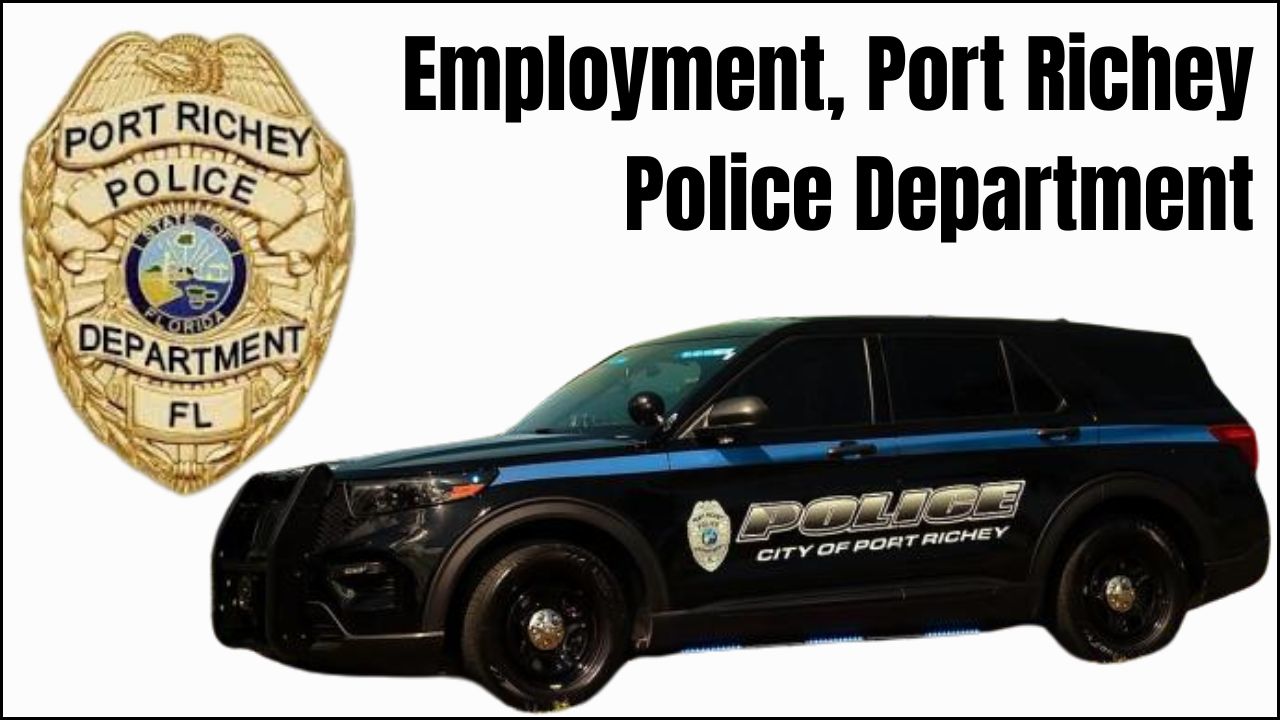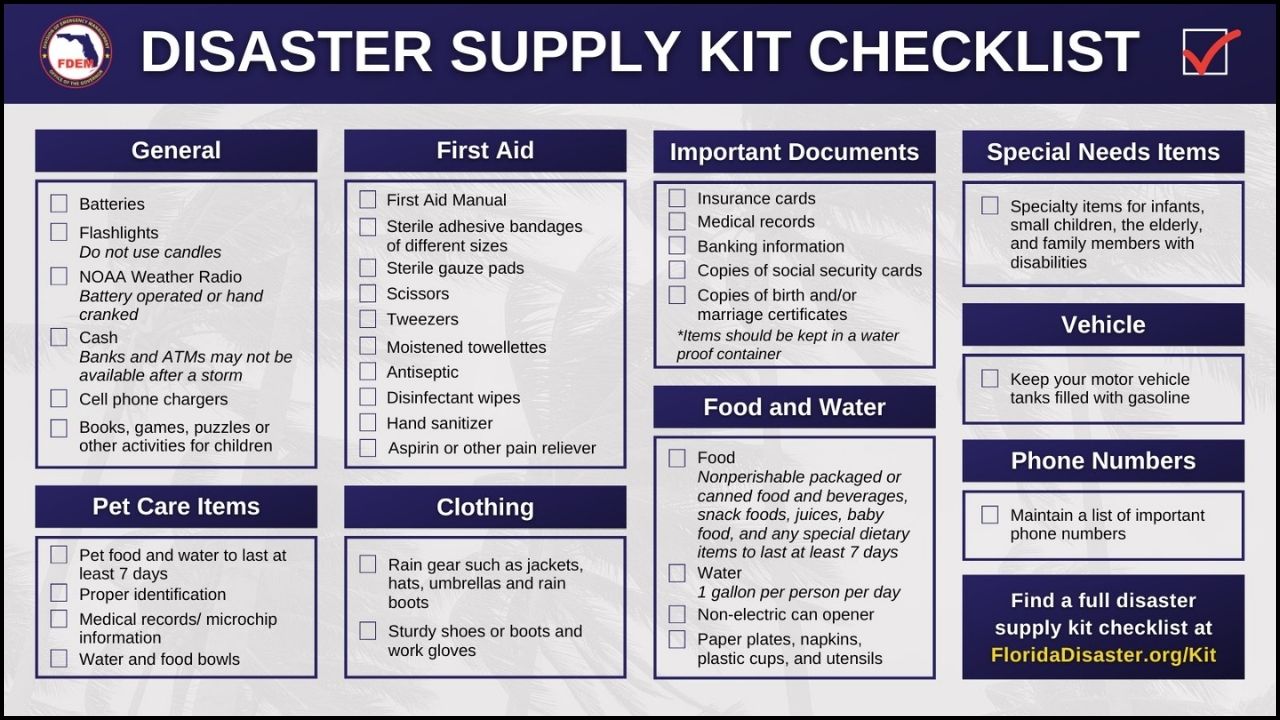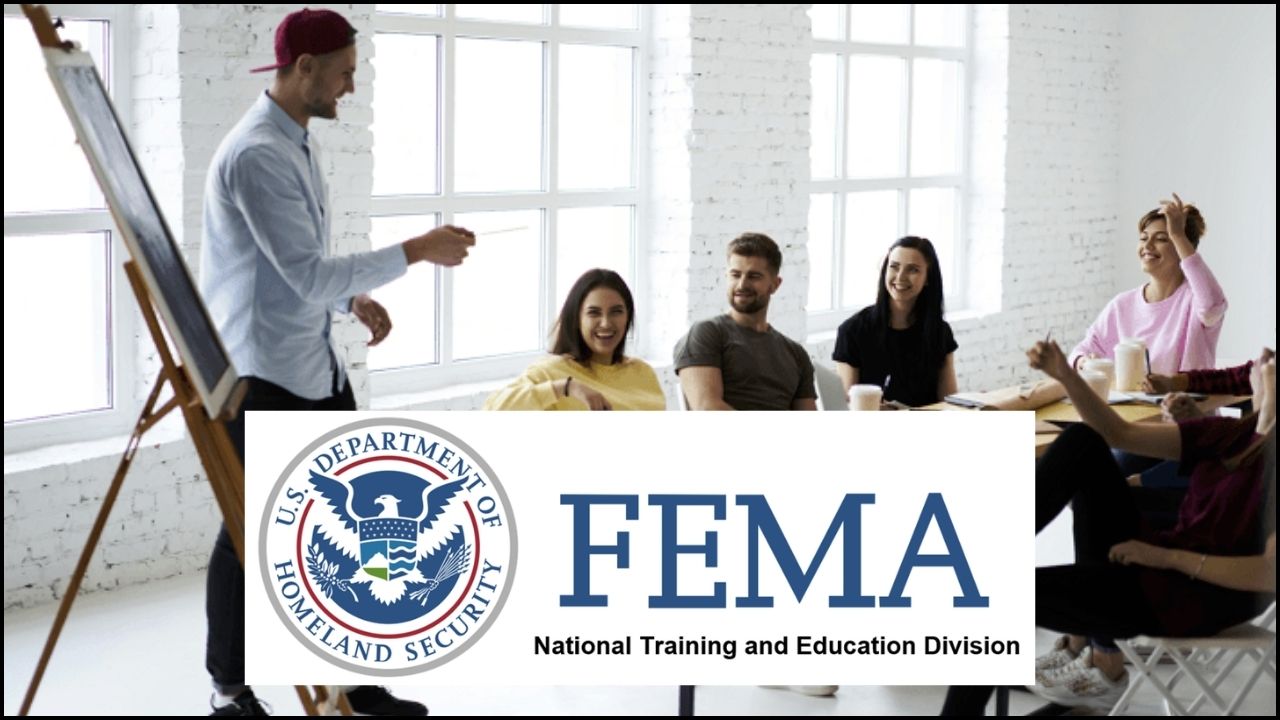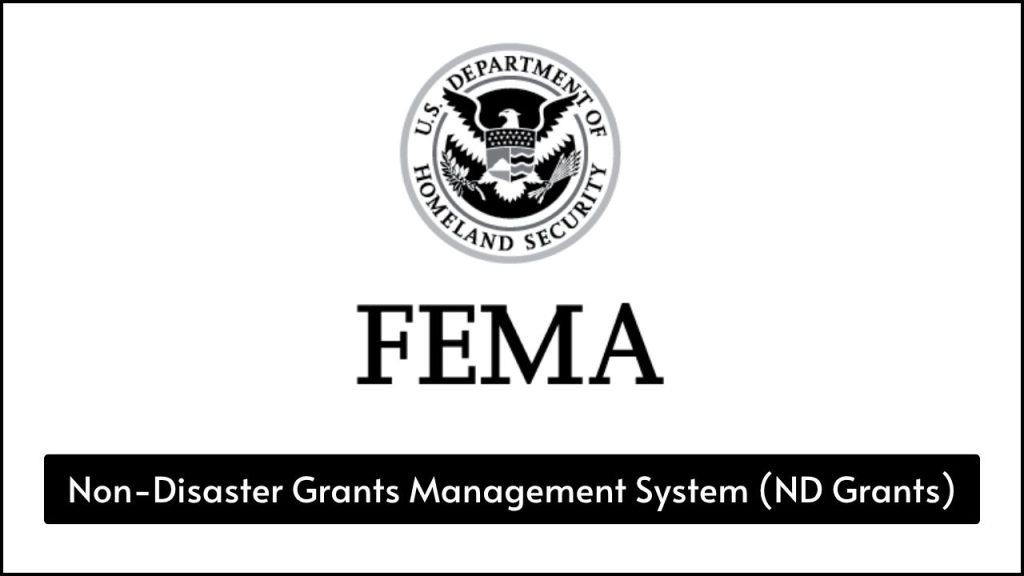
The Non-Disaster Grants Management System (ND Grants) is a digital platform developed by FEMA (Federal Emergency Management Agency) to help manage grant programs not related to natural disasters. The system helps users—like state agencies, nonprofit organizations, and local governments—complete tasks such as applying for grants, tracking awards, and submitting reports. A user-friendly design and regular improvements make it easier to handle different stages of the grant process. Training and guides are also available to help users understand the platform better.
Table of Contents
Main Features of ND Grants
- Application Management: ND Grants allows users to fill out and submit applications for eligible programs.
- Award Handling: Users can review, accept, and manage awards in a single place.
- Performance Tracking: The system allows recipients to upload performance reports and track the status of their grants.
- Amendment Submission: Amendments to grant awards can be submitted and tracked in real-time.
- Task Assignment: Organizations can assign tasks to specific users within their team.
- Training Support: The system offers training materials, video guides, and user manuals for guidance.
Key Tasks Supported by ND Grants
- Manage organizational accounts
- Submit and review grant applications
- Accept or decline grant awards
- Submit budget or scope amendments
- Upload performance reports
- Monitor project timelines and deliverables
Training and Support Services
Training for New Users
- A specific training is scheduled for July 3, 2024, to help recipients understand the ND Grants system.
- This training introduces users to system navigation and functions.
Contact for Training Requests: Users can join the training distribution list by sending their details to the ND Grants Service Desk.
List of Grant Programs in the ND Grants System
The following programs are managed using the ND Grants platform:
| Program Type | Program Name |
|---|---|
| Preparedness Programs | Homeland Security Grant Program (HSGP) |
| | Emergency Management Performance Grants (EMPG) Program |
| | Tribal Homeland Security Grant Program (THSGP) |
| | Nonprofit Security Grant Program (NSGP) |
| | Homeland Security National Training Program |
| | Homeland Security Preparedness Technical Assistance Program |
| Transportation Security | Port Security Grant Program (PSGP) |
| | Transit Security Grant Program (TSGP) |
| | Intercity Bus Security Grant Program (IBSGP) |
| | Intercity Passenger Rail (IPR) – Amtrak |
| Special Assistance Programs | Presidential Residence Protection Assistance Grant |
| | Emergency Food and Shelter National Board Program |
| | Emergency Management Baseline Assessment Grant |
| Technical & Safety Programs | Cooperation Technical Partners (CTP) |
| | National Dam Safety Program (NDSP) |
| | National Earthquake Hazard Reduction Program (NEHRP) |
| | State Fire Training Systems Grant Program |
| | National Incident Management System |
| | Community Assistance Program – State Support Services Elements (CAP-SSSE) |
| | National Urban Search & Rescue Response System Readiness Cooperative Agreement |
Benefits of the ND Grants System
- Centralized Platform: All actions related to non-disaster grants are available in one place.
- Collaboration Friendly: Organizations can involve multiple users and assign tasks.
- Efficiency in Workflow: Faster processing and tracking of applications and performance updates.
- Continuous Improvement: FEMA collects feedback to regularly update the system based on best practices.
- Accessible Support: Manuals, videos, and real-time help desks support users at every step.
How to Start Using ND Grants
| Step | Details |
|---|---|
| 1. Register Organization | Begin by registering your organization on the ND Grants site |
| 2. Create User Accounts | Add members and assign roles and permissions |
| 3. Access Training Guides | Use guides and videos to understand system usage |
| 4. Submit Applications | Apply for eligible programs and upload required documents |
| 5. Track Progress | Monitor application review status and award decisions |
| 6. Manage Reports | Submit required performance updates and amendments |
Suggestions for New Users
- Read the User Guide Thoroughly
This guide provides clarity on system functions and terms. - Attend Scheduled Trainings
Training improves understanding and reduces the chances of mistakes. - Communicate with Team Members
Coordinated task management improves speed and accuracy. - Bookmark Helpful Links
Keep links to guides and the ND Grants portal easily accessible. - Use the FAQ Section
Many common problems are addressed in this section.
The Bottom Line
The Non-Disaster Grants Management System (ND Grants) simplifies how FEMA and its partners manage federal grants unrelated to disasters. A structured interface, regular improvements, and strong training support make it easier for users to complete tasks and meet requirements. This system not only helps in reducing paperwork but also improves the speed and clarity of the grant process. A smart and helpful approach like this leads to better cooperation and results for everyone involved.
Essential Answers
- Who can use ND Grants?
State, tribal, territorial, and local governments, along with nonprofits. - Is training available?
Yes, FEMA offers regular training, and self-paced tutorials are online. - What if I need technical help?
The ND Grants Service Desk provides support through email or phone. - How do I know if a program uses ND Grants?
The program list is available on the FEMA ND Grants webpage. - Can I change my application after submission?
Yes, amendments can be made by submitting a request through the system.