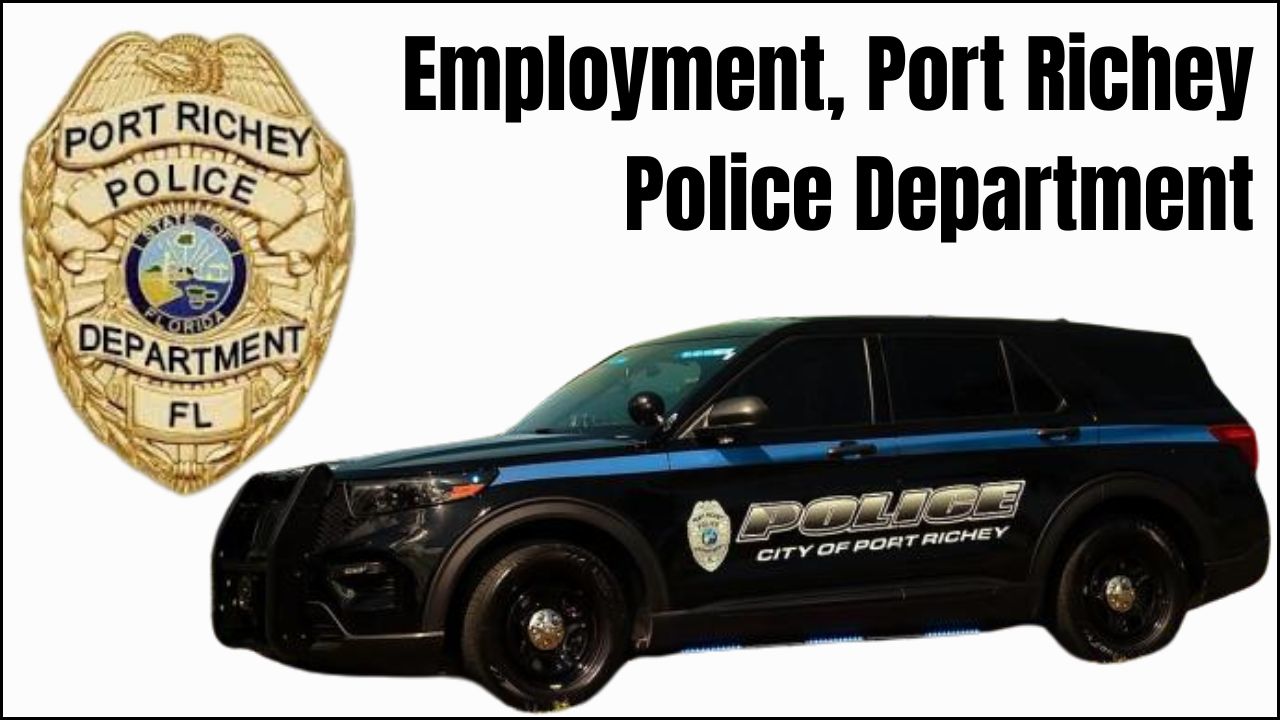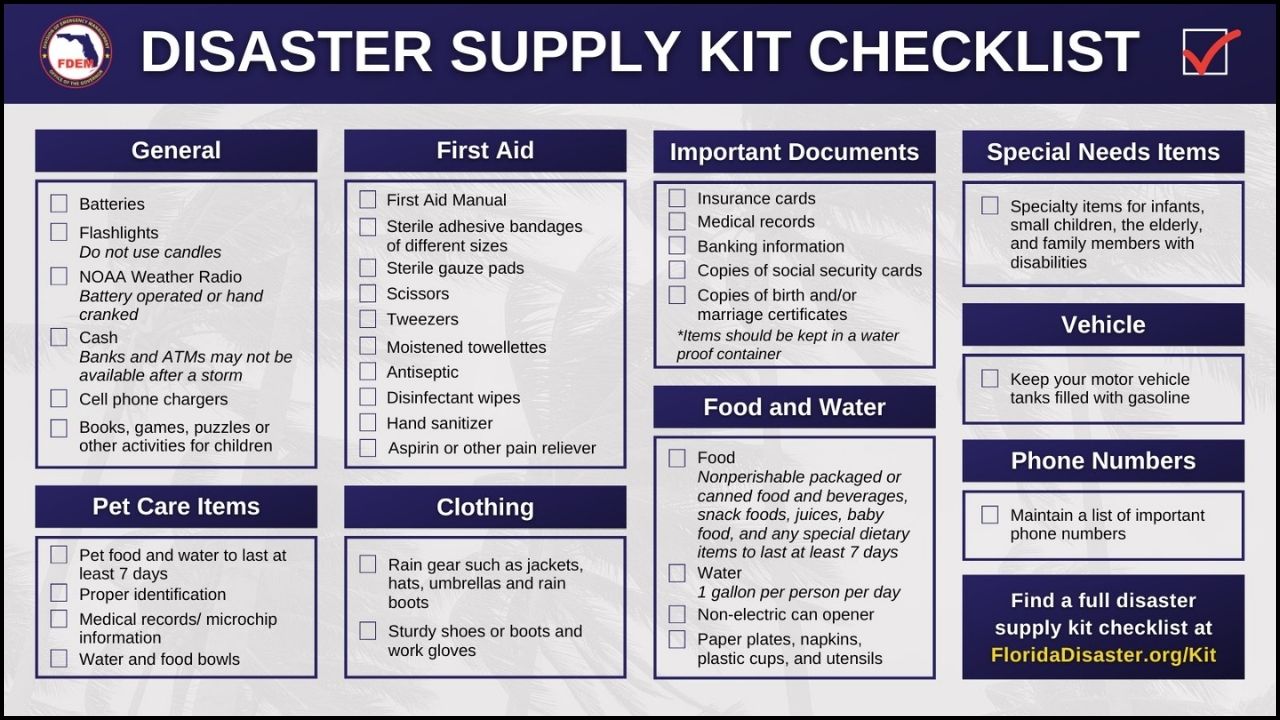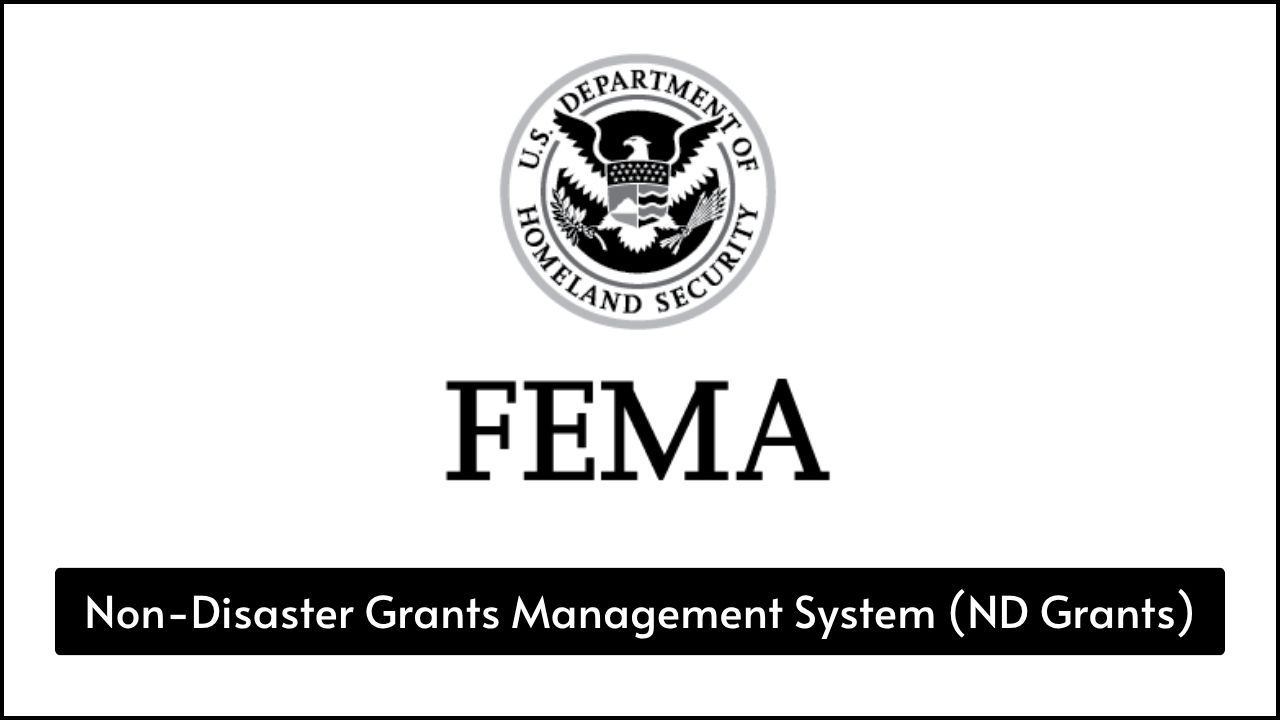Resource management plays a major role in emergency response across Florida. Proper coordination ensures that supplies, equipment, and personnel reach the right place at the right time. When the State Emergency Response Team (SERT) is activated, the Florida Division of Emergency Management (FDEM) guides local partners through a specific resource management process. This process includes portal registration, activity tutorials, job aids, and contact information. The purpose is to provide fast, safe, and accurate support during emergency operations.
Table of Contents
Key Elements of Resource Management
- Clear Communication: Emergency responders require precise instructions and timely updates to prevent confusion and delays.
- Portal Access: All resource-related tasks begin with registration on the designated FDEM portal.
- Training Tools: Tutorials and guides help responders understand how to request or deploy resources.
- Monitoring: Resource movement is tracked to ensure transparency and prevent duplication.
- Support Contacts: The FDEM provides direct contact information for questions or urgent support.
Resource Management Tools
| Tool Name | Purpose |
|---|---|
| Registration Portal | Allows responders to sign up and participate in emergency efforts. |
| User Guide | Offers step-by-step instructions for using the portal and submitting forms. |
| Job Aid | Quick reference for common tasks and emergency steps. |
| Demobilization Tutorial | Explains how to return or deactivate resources after the emergency. |
| Mobilization and Activities Tutorial | Shows how to start and manage resource deployments. |
| Registration Tutorial | Helps new users register properly on the system. |
| Resource Contacts | Provides key phone numbers and email addresses for assistance. |
Portal Registration
- First Step in Participation: Emergency personnel must register through the official portal before managing or requesting any resources.
- Secure Access: Only approved users can view or submit resource data, protecting sensitive information.
- Verification Process: Portal registration includes identity confirmation and role verification to maintain accurate records.
Tutorials for Smooth Operation
- Mobilization and Activities Tutorial: Shows how to begin deployment actions and track resource movement during an emergency.
- Demobilization Tutorial: Teaches users how to return resources, update the system, and close requests once the emergency ends.
- Registration Tutorial: Offers visual instructions for first-time users needing help with portal sign-up.
Job Aid and User Guide
- User Guide Details: Explains how to use the platform, from requesting supplies to approving deliveries.
- Job Aid Benefits: Simplifies processes by giving quick solutions to common challenges in resource management.
User Support Materials
| Material | Details Provided |
|---|---|
| User Guide | Registration steps, request forms, activity logs, and approval workflows. |
| Job Aid | Sample scenarios, shortcut steps, and resource category definitions. |
| Tutorials | Videos and written steps for learning each portal feature. |
| FAQs | Frequently asked questions and helpful tips. |
Mobilization Phase
- Initial Action: Resources are assigned and sent to the needed locations after SERT gives the signal.
- Tracking and Logging: Every piece of equipment and personnel deployment is recorded using the portal system.
- Collaboration with Local Units: Local emergency teams work with the state team to ensure needs are met quickly.
Demobilization Phase
- Closing the Operation: After the emergency, unused or borrowed equipment is collected and returned.
- System Update: All data is entered into the system to reflect the demobilization accurately.
- Feedback Collection: Agencies may be asked to provide feedback on resource use and system performance.
Contact Information and Support
- Direct Contact: Each regional coordinator has a phone number and email address listed for emergencies.
- Technical Assistance: IT teams are available to help users with login issues or data entry problems.
- Policy Questions: Emergency managers can contact FDEM directly to clarify rules or processes.
Resource Management Contacts
| Contact Type | Support Provided |
|---|---|
| Regional Coordinator | Field support and resource allocation guidance. |
| IT Help Desk | Portal access issues, password reset, and tech troubleshooting. |
| FDEM Policy Contact | Rule clarification and coordination support during mobilization. |
Why Resource Management Matters
- Faster Response: Resources reach affected areas quickly, saving lives and property.
- Organized Effort: Central tracking prevents confusion and ensures accountability.
- Better Planning: Accurate data supports future planning and reduces waste.
- Statewide Coordination: Smooth communication between state and local teams improves emergency outcomes.
Who Uses the Resource Management System
- First Responders: Firefighters, EMS, and police departments during disasters.
- Local Government Teams: City and county emergency managers, when requesting or receiving aid.
- State Emergency Officials: FDEM staff and state-level coordinators are managing large-scale operations.
- Voluntary Agencies: Groups offering shelter, food, or medical aid through organized efforts.
Important Notes
- Use Only When Instructed: The portal and tools must be used only during SERT activation or when given official instructions.
- Always refer to the SERT Website: Users should check the SERT site regularly for updates, policies, or changes.
- Keep Information Current: Agencies must update their contact and equipment details in the portal.
Final Analysis
Resource management under the Florida Division of Emergency Management ensures that people and equipment are ready and able to support the state during any disaster. A robust system, trained personnel, and clear communication enable Florida to handle emergencies with confidence and efficiency. Teams are encouraged to follow the official tutorials, register on time, and reach out when help is needed to make the emergency response smoother and safer for everyone.